Resurrecting TinyGrab
Update 10/02/2020
This process is no longer functional, although you can still use the following source code if you want to do this yourself (many thanks to @farkie on twitter for re-writing the whole API (including login support!). It's available on Github here.
---
So, TinyGrab is an app that i've used for a year or two now - it basically takes a screenshot you take on your Mac/PC and uploads it to a destination you select, and copies the resulting web URL to your clipboard in the process.
So, if I take a screenshot of this text as I type it, the result is:
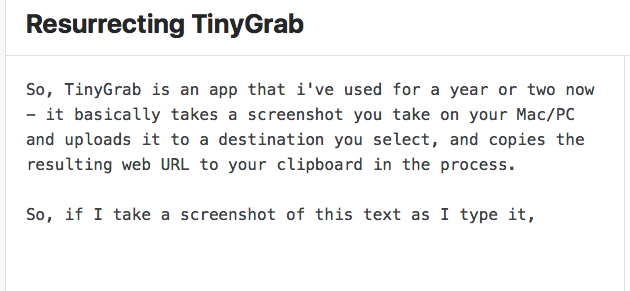
Pretty nice right? Super handy for sending screenshots to people quickly at work!
But.. (there's always a but) their website went down a few days ago, and in the process took down their API. This means that the app no longer signs in and you're greeted with this lovely message:
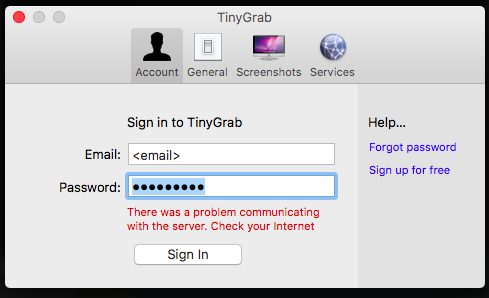
So, being the nerd I am, I wanted to fix it.
Two hours later, I see this:
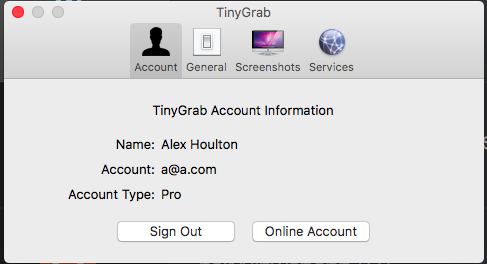
I count this as a success!
So, you want your TinyGrab to work too?
Simple, edit your hosts file and point tinygrab.com to a.b.c.d
On macOS:
- Open a terminal
sudo nano /etc/hosts- Add
a.b.c.d tinygrab.comto the bottom of the file. Ctrl+X, then typeyand then press enter.- Quit and restart TinyGrab.
- Log in :)
On Windows:
Please note, I have not tested this on Windows.
- Open notepad as administrator
- File -> Open
- Type
C:\Windows\system32\drivers\etc\hostsand click open. - Add
a.b.c.d tinygrab.comto the bottom of the file. - File -> Save
- Open a command prompt as an administrator and run
ipconfig /flushdns - Quit and restart TinyGrab.
There is just one caveat:
- You will NOT be able to upload to TinyGrab, only the external sources such as FTP, Amazon S3 or Rackspace. This is because i'm only providing the service to make the app work again, not image hosting.
Source code if you want to do this yourself (many thanks to @farkie on twitter for re-writing the whole API (including login support!) is available on Github here.
Questions? Get in touch